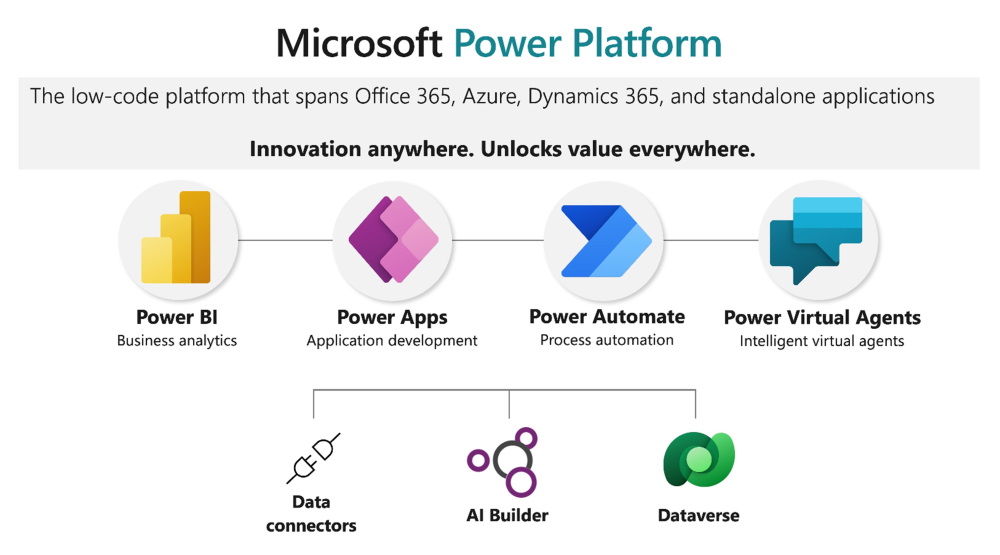Microsoft Power Platform Overview
Flexible
Personalize the solution based on your unique business processes
Scalable
Scale the solution based on your needs with 1 user or 20,000 users
No Code or Low Code
Deploy a solution that requires no code or very little code

Why choose Microsoft Power Platform?
Microsoft Power Platform consists of Power BI, Power Apps, Power Automate, and Power Virtual Agents, and is built from the ground up to work together with strong security, management, and compliance—plus room to grow. Microsoft Power Platform gives businesses the ability to increase their agility, by making it easy to rapidly create application prototypes in hours and days rather than months. What this means is by the time the solutions are developed, they still have value.
The business value enabled by Microsoft Power Platform extends beyond the platform to the value of the applications which are being built. These applications typically improve one or more value points like performance improvement, direct and indirect cost savings, risk mitigation or business transformation. This means organizations have a library of applications for daily operations. These apps can include solutions for facilities management, employee onboarding, and others.

Microsoft Power Platform Business Value
Organizations often struggle to modernize systems. Demands for targeted applications is high and labor shortages are significant. This means application demand is high which makes delivering the applications for IT departments difficult. These impacts include:
- Changing workforce expectations
- Increased costs for custom application development
- Need to become more agile
- Need to scale development efficiently
Power Platform makes it easy for businesses to address these impacts. The combination of low code tools, and the ability to leverage enterprise-level application development tools, provide collaborative scenarios between citizen developers and seasoned developers.
Read More
As an example, a field tech might experience needing a part to complete a job. Ideally, if that part is in inventory, they can request the part so they can continue to work. But often there’s a bottleneck in this process where they need to submit a request to the parts person first. This means that they could potentially lose time waiting for the parts person to get back to them just to find out the part isn’t available. This could be easily solved by creating a dedicated Power App. By being able to check inventory levels while offsite, technicians do not have to spend time onsite waiting to determine if the part is available.
They can see if the part is available and simply request the part needed. Field reps best understand what they need, so it makes sense that they use their first-hand knowledge of what is needed and build a prototype of the application using Power Apps that give the best user interface. Normally, this would have to be done by a developer. Now though, once prototyped, the developers just fill in the gaps that go beyond the technician’s experience like developing the APIs that will check the company’s inventory system. After they are created, the APIs are added to the Power App and to any Power Automate Flows required. This collaborative approach is called Fusion development.
Microsoft Power Apps
Power Apps enables an efficient low code development environment for users to build custom apps for business requirements. Power Apps has connectors, services, and a scalable data service (Microsoft Dataverse) that enables integration with existing data. Power Apps allows the users to create web and mobile applications across all devices. Power Apps makes it easy for users to enter into application development with a friendly interface so that every business user or professional developer can build custom apps.
When apps are developed with Power Apps, the applications produce rich business logic and workflow that convert your manual business processes into digital, automated operations. Apps developed with Power Apps run seamlessly in browsers and mobile devices and have a responsive design. Power Apps also gives users an extensible platform that allows pro developers to interact with both data and metadata, incorporate business logic, make custom connectors, and integrate with data that is external. With Power Apps there are three different types of apps users can create: Canvas, Model-Driven, and Portal. To create an app, begin with: Power Apps Studio, App Designer, and Power Apps portals Studio.
Microsoft Power Apps
Power Automate allows any user to create automated workflows between business applications and services. Power Automate helps automate repetitious business processes like collaboration, data collections, and approval workflows. Power Automate makes it easy for any user to create enterprise-grade process automation. Power Automate’s friendly interface allows every level of user to automate production tasks – from beginners to tenured developers.
Power Automate helps with any repeatable process, for example, the process of receiving a new PO and needing to have it approved. Power Automate helps with collecting daily website data without having to save to another system. With Power Automate, the computer takes over the repetitive tasks and lets users knowledgeable of the business process to create a repeatable flow. Once that flow is triggered, it performs the process.
Power Automate:
- Automating repetitive tasks such as transferring data between systems
- Directing users through a process to complete the various steps
- Connecting to external data source connectors or directly via an API
- Automating processes with robotic process automate (RPA)
Microsoft Power BI
Power BI is a business analytics service that provides insights to analyze data. Power BI shares those insights through data visualizations which are reports and dashboards to enable quick, informed decisions. Power BI scales across the entire organization with governance and security which lets businesses focus on using data more than managing data. Power BI as the analysis and insights piece of Microsoft Power Platform. It visualizes business in ways that has the most clarity for all users.
Using Power BI Desktop, users are able to connect to multiple disparate data sources and then combine them (this is modeling) into one data model. The data model allows users to create visuals, and visual collections they are able to share as reports. Users who have business intelligence projects use Power BI Desktop to create reports followed by the Power BI service to share the reports. Out of the box report visualizations include Bar and Column Charts, Single or Multi Row Cards, KPIs, Maps, Pie Charts, Q&A Visual, and Tables. SIS can demonstrate a significant number of report visualizations.
Microsoft Power Virtual Agents
Power Virtual Agents allow any user to create powerful chatbots using a guided, no-code graphical interface. Power Virtual Agents minimize the IT time necessary to deploy and maintain a custom solution by enabling subject matter experts to build and maintain their own solutions. As part of the Microsoft Power Platform, Power Virtual Agent ensures integrations into existing systems is streamlined with Power Automate and its ecosystems of connectors. Users enable chatbots to take an action by calling a Power Automate flow. Flows automate activities or call back end systems. Users can use existing flows from their Power Apps environment or they can create a flow within Power Virtual Agents.
Power Virtual Agents enable you to create chatbots with a guided, no-code GUI.
The benefits of a no-code GUI are:
- Remove the gap between SME’s and developers building the bots
- Reduce the time of bot builders recognizing an issue to when it can be updated
- Remove needing complex conversational AI systems and methodologies
- Simplify needing complex code
- Minimize IT effort necessary to deploy a custom conversational solution
Using Power Virtual Agents, you can:
- Empower teams by letting them easily build bots themselves
- Reduce costs by automating common inquiries
- Improve customer satisfaction by letting customers self-help and resolve issues 24/7 using rich custom bot conversations
Virtual Agents:
- Quickly and easily build bots
- Execute across languages and channels
- Securely scale with centralized management
- Improve bots over time
Microsoft Dataverse
A Dataverse allows you to store and access data used by various business applications. This Dataverse data is stored within sets of tables. Dataverse includes a set of standard tables, but users can create custom tables specific to their organization and populate them with data by using Power Query. Application creators then use Power Apps to build applications that access this data.
Dataverse Usage
Both standard or custom tables in Dataverse provide secure cloud-based storage for data. Tables let users create a business-centric definition of the organization’s data to use within apps.
Table benefits include:
- Easy to manage
- Easy to secure
- Access Dynamics 365 Data
- Rich Metadata
- Logic and validation
- Productivity tools
Dynamics 365 & Dataverse
Dynamics 365 applications like Dynamics 365 Sales, Dynamics 365 Customer Service, or Dynamics 365 Talent use Dataverse to store and secure the data they access. This lets users build apps by using Power Apps and Dataverse directly against central business data, already used in Dynamics 365, without the need for integration.
Features include:
- Build apps against your Dynamics 365 data
- Manage reusable business logic and rules
- Reusable skills across Dynamics 365 and Power Apps
Power Platform for Actionable Analytics
Resources
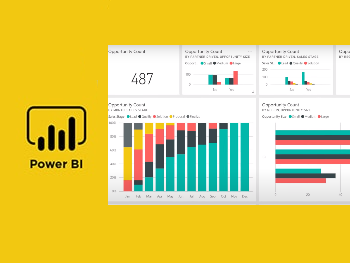
Video
What is Power BI?
Power BI enables anyone to visualize and analyze data with greater speed, efficiency, and understanding.
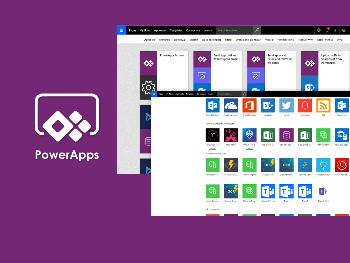
Datasheet
Benefits of Power Apps
Power Apps accelerate app development with pre-built templates and drag-and-drop simplicity that extend app capabilities.
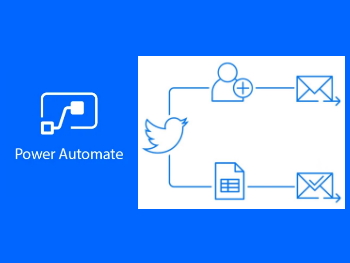
Whitepaper
Power BI Security
Apply sensitivity labels familiar in Office 365 apps like Word, Excel, PowerPoint, and Outlook to Power BI data.