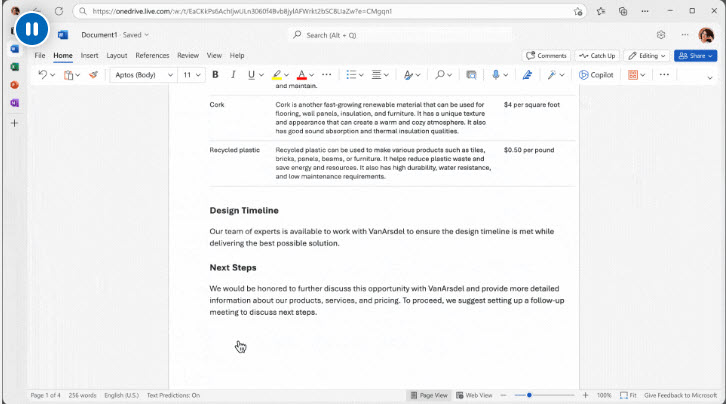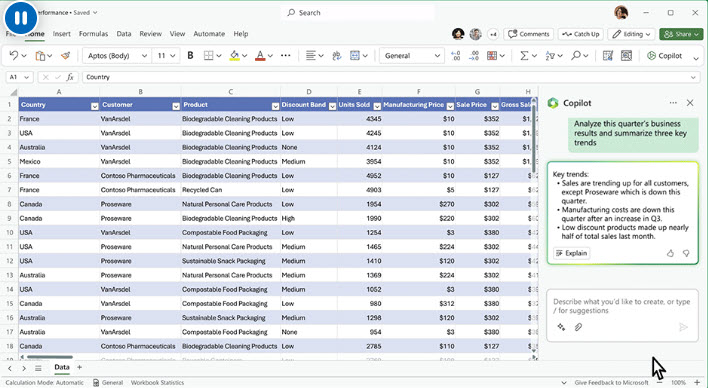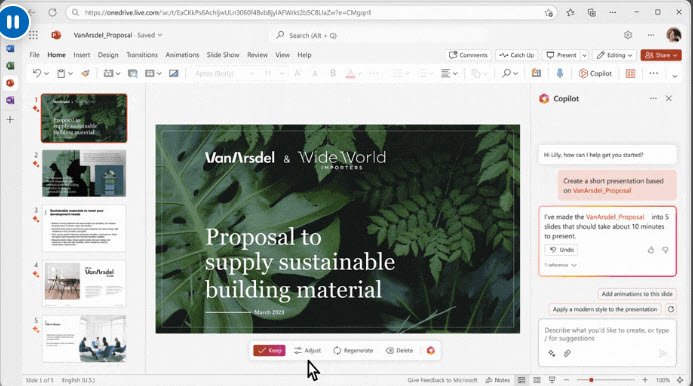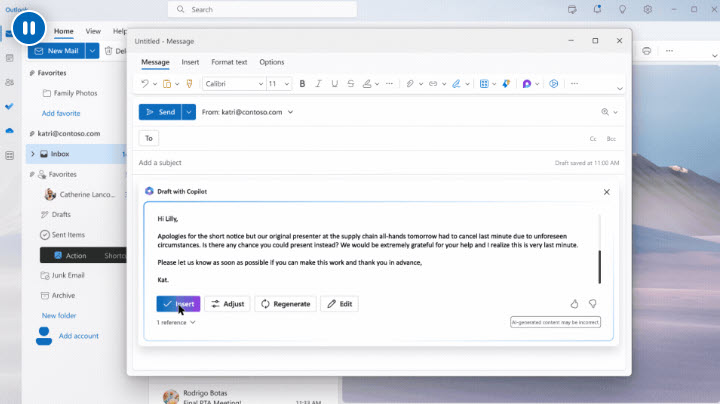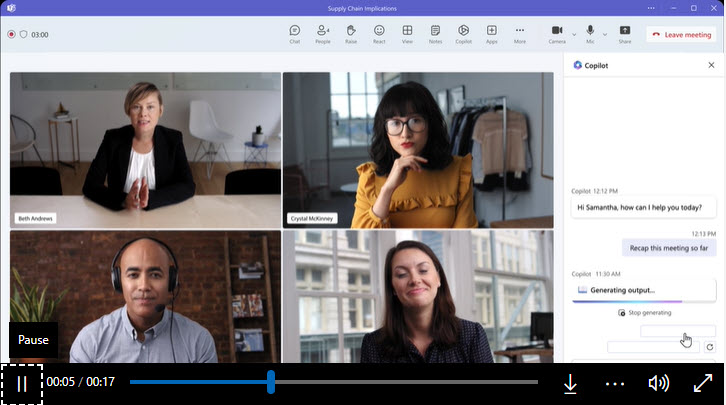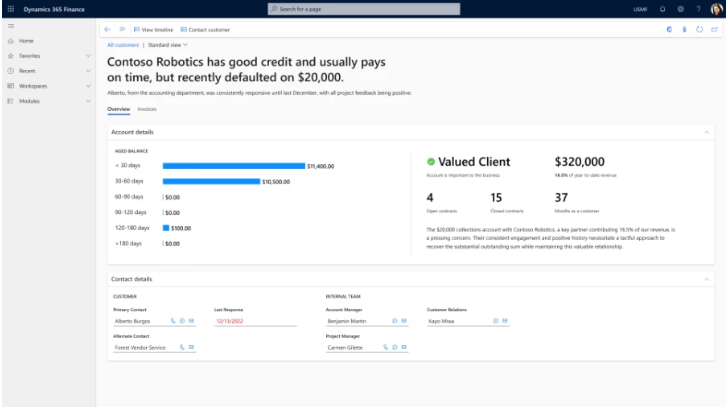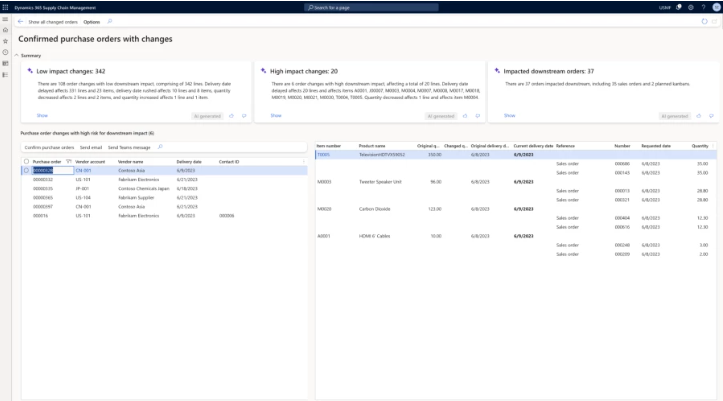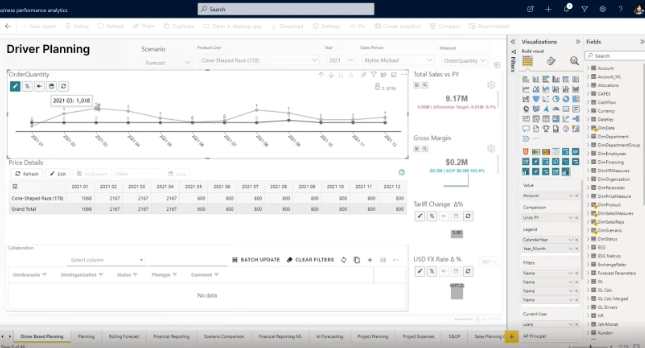Microsoft 365 Copilot
A whole new way to work.
Turn Your Words into Productivity Tools
Microsoft 365 Copilot is integrated into the applications organizations already use each day, letting users concentrate on key tasks and less on the busy work. Working beside users, Microsoft 365 Copilot helps users unlock creativity, increase productivity, and increase their skills. On this page we talk about Copilot for Microsoft 365. Stay in touch for updates about Copilot for Microsoft Dynamics 365.
Copilot & Microsoft Dynamics 365
Copilot is included in Microsoft Dynamics 365 Finance, Dynamics 365 Project Operations, and Dynamics 365 Supply Chain Management. Dynamics 365 Copilot promises to help finance managers, collections agents, project managers, and procurement professionals complete time-consuming tasks and get insights faster.

Microsoft 365 Copilot
Copilot gives everyone control of their work and processes. Users can be more expressive in Word, more analytical in Excel, more creative in PowerPoint, more efficient in Outlook and more collaborative in Teams. Copilot combines the power of large language models (LLMs) with data in the Microsoft 365 apps. It creates a new knowledge model for every organization.
Microsoft 365 Copilot Capabilities
Copilot in Microsoft Word
Copilot in Word documents, changes, summarizes, and creates right along with you. With just a brief prompt, Copilot in Word can create a first draft, bringing in data from across the organization as you need it. Copilot can insert content into existing documents, summarize text, and rewrite sections or a complete document to make it more concise. Copilot will suggest tones —from professional to excited and casual to appreciative—to help you make the right impression. Copilot can also help improve writing with recommendations that strengthen your arguments or smooth out inconsistencies.
Copilot in Microsoft Excel
Copilot in Excel works beside users analyze and find data. Users can ask Copilot questions about their data in natural language, not just formulas. It reveals correlations, proposes what-if situations, and suggests new formulas based on questions—generating models based on questions that help explore data without modifying it. Copilot identifies trends, creates powerful visuals, and asks for recommendations for different outcomes.
Copilot in Microsoft PowerPoint
Copilot in PowerPoint helps turn ideas into beautiful presentations. Let Copilot be your storytelling partner. It can transform existing documents into pitch decks complete with speaker notes and sources. It can start a new presentation from a prompt or outline. And can reduce lengthy presentations with a click and use natural language commands to alter layouts, reformat text, and time animations.
Copilot in Microsoft Outlook
Copilot in Outlook works from your inbox and messages letting you spend less time on email sorting and more time communicating—better, faster, and easier. You can summarize lengthy, complex email threads from multiple users for clarity about what has been said, plus the different perspectives of each person and the open questions that need to be answered. Copilot lets you reply to an existing email with a single prompt or turn quick notes into sharp, professional messages—pulling from other emails or content from across Microsoft 365. Users can also use toggles to change the tone or length of your note.
Copilot for Microsoft Teams
Copilot in Teams makes working together easier. Copilot helps run more productive meetings, get up to speed on the discussion, organize key talking points, and summarize main actions so everyone in the group is clear about what to do next. In chat, Copilot provides answers to key questions or gets you up to speed on anything you’ve missed, all without interrupting the discussion flow. By including Copilot in your meetings and conversations, you have a powerful tool to assist with redundant tasks such as creating meeting agendas based on chat history, identifying people for follow-ups, and scheduling check-ins.
Copilot for Microsoft Dynamics 365 Capabilities
Copilot for Dynamics 365 Finance
With Copilot, financial managers can optimize performance, allocate resources, and reach better financial outcomes. Copilot for Dynamics 365 Finance capabilities help collections agents and procurement professionals enhance productivity and better collaborate with customers. Timely payments and healthy cash flows are increasingly important. With Copilot in Dynamics 365 Finance, collections managers have quick access to credit and payment history to prioritize and personalize customer communication. This helps increase collection rates and keep customers in good standing.
Copilot for Dynamics 365 Supply Chain
Supply chain disruptions happen daily, which shifts supply and demand. Workers, like procurement professionals and buyers, sift through volumes of purchase order change requests daily and need more intelligent and agile tools to streamline this process. Responses often require changes to ordered quantities, delivery dates, or products delivered. Today, procurement professionals must review the changes for individual orders one by one to identify the risk to plan and potential downstream impacts. With Copilot in Dynamics 365 Supply Chain Management, users can efficiently manage purchase order changes and assess risk to make good procurement decisions.
Copilot for Dynamics 365 Field Services
Copilot is designed to remove repetitive tasks like copying and pasting information from one system to another to create work orders and dispatch technicians. With Copilot in Dynamics 365 Field Service, front line managers receiving service requests or questions by email are able to use next-generation AI to streamline work order creation within Outlook. Copilot does this by prepopulating relevant data including turning customer escalation summaries into draft work orders for managers. When the manager saves the work orders, they automatically sync to Dynamics 365 Field Service. Copilot will also be able to streamline technician scheduling by offering data-driven recommendations based on availability, travel time, skill set, and other factors. Copilot in Field Service will also be able to as accelerate responses to customer messages by summarizing key details and next steps in email drafts.
Copilot Microsoft Power BI Capabilities
Using familiar tools like Microsoft Power BI and Excel with Copilot capabilities, finance professionals can:
Use natural language to access data by describing visuals and insights.
Collaboratively align budgets, plans, and forecasts with operations.
Streamline planning for operations and sales.
Automate financial consolidation to close your books.
Get a comprehensive view of cash flow, close talent gaps in your workforce, and access predictions through advanced predictive analytics powered by machine learning and AI.